There are two types of redirects that Smallbox can implement through Redirects: 301 (Permanent Move), and 307 (Temporary) redirects. Redirects tell search engines that content has moved to the new location. Redirects are also valuable for user experience as your website visitors may have the old links bookmarked or referenced.
How to add a redirect (Smallbox 7.2 & 7.3):
Enter the old URL in the "from" field and then new URL in the "to" field, choose your redirect type and save.
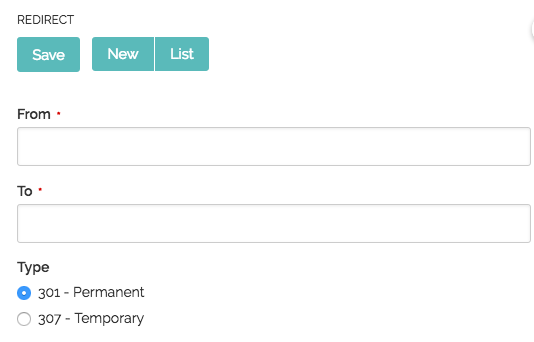
Redirect to external links (Smallbox 7.3 and higher)
Enter the old URL in the "from" field and then new URL in the "to" field, choose your redirect type and save. The "to" url must be the full url (ex. https://www.smallbox.ca).

